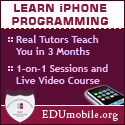Yesterday, Amazon.com, Inc.,introduced a new Kindle app tailored for Windows 8. Now customers around the world can download this free app and enjoy Amazon’s selection of over 1.5 million books at the best prices, including over 200,000 exclusive titles.
Commenting on this, Dorothy Nicholls, Vice President, Amazon Kindle said, “The Kindle ecosystem offers customers massive selection and the lowest prices, along with hundreds of thousands of books that are only available in the Kindle Store. We’re excited to make the best content selection, along with all of the benefits of the Kindle ecosystem, available on Windows 8. We’re thrilled that leading manufacturers have selected the Kindle ecosystem for pre-load on their new Windows 8 devices.”
The new Kindle app offers the features customers love about Kindle, including Whispersync technology which automatically syncs a customer’s last page read, bookmarks, notes, and highlights across all of their Kindles and Kindle apps. The app is available worldwide in English, French, German, Italian, Spanish and Portuguese. Kindle for Windows 8 has instant access to over 1.5 million books at the best prices, including over 200,000 exclusive titles. Over 650,000 books are priced at $4.99 or less; over 1.2 million are $9.99 or less. Using the new features of Windows 8, the Kindle app enables customers to pin their books to the Start screen for instant access to their favorite titles and search their library and Kindle store with the Search charm. Customers can also use the Share charm to easily share favorite passages and recommended books to friends and other apps without leaving the Kindle experience.
Kindle books are “Buy Once, Read Everywhere” – customers can read Kindle books on any Kindle e-reader or Kindle Fire, as well as on iPad, iPod touch, iPhone, PC, Mac, BlackBerry, Windows Phone, Android phones and tablets, in web browsers with Kindle Cloud Reader and now on Windows 8 devices. To learn more, users can visit http://www.amazon.com/kindleforwindows8 and download the free app from the Windows Store.
Pin It